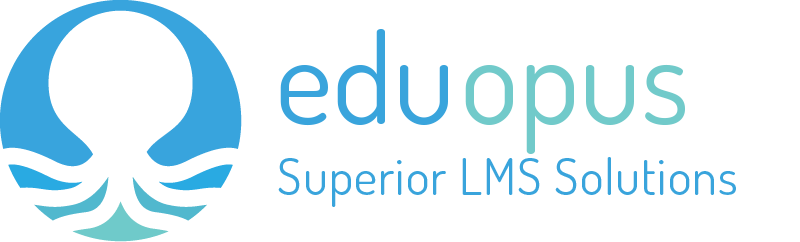Wiki - Documentation
Here you can control and manage your institute complaint.
-
Click on the Welcome office.
-
Select Complaints.
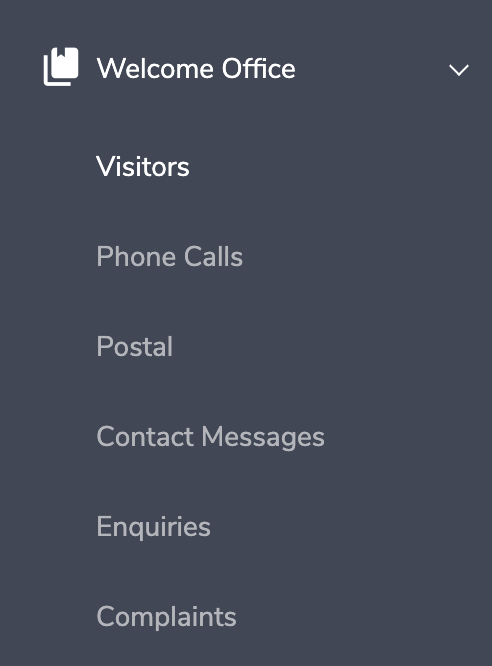
-
You will find a list of your complaints.
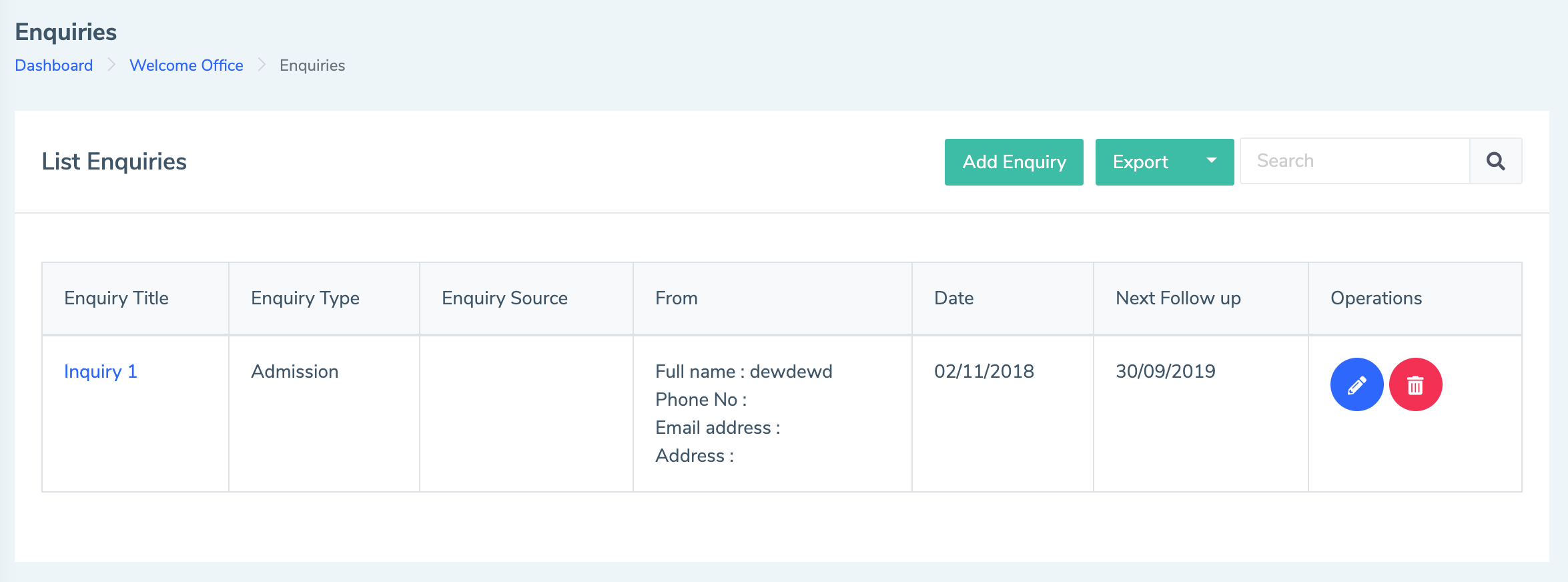
You can Export items list as PDF or Excel sheet using the Export button on the top-right of the page. Exported data will be similar to the sheet on the below image.
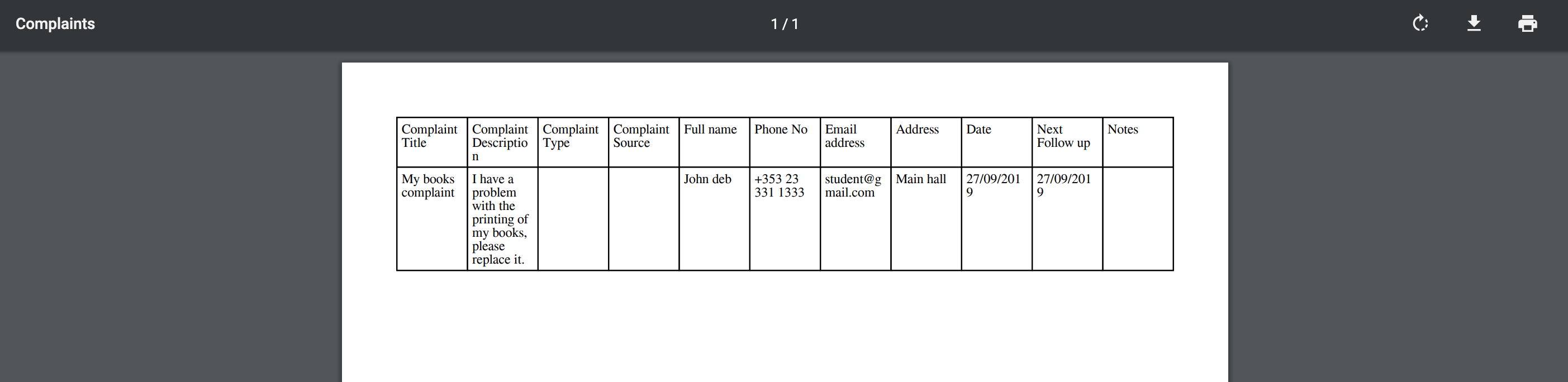
Add / Modify Complaints
You can edit any entry by clicking on the edit icon beside the entry, also can remove any entry by clicking on the remove icon beside the entry
Click on Add Complaint button or edit any entry.
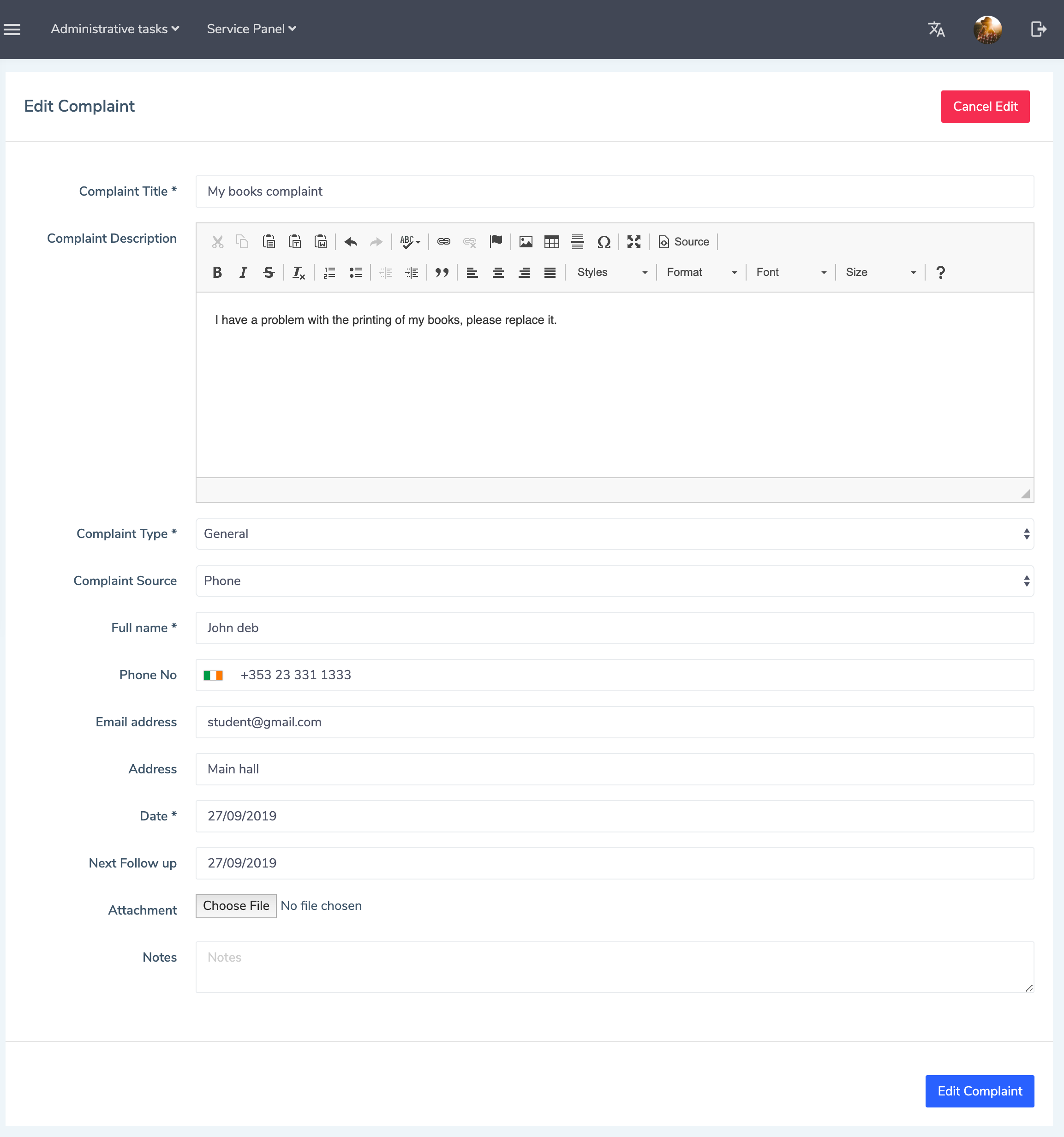
-
Complaint Title
-
Complaint Description
-
Complaint Type: type of complaint, select one of your types that you added on Office categories.
-
Complaint Source: how received this complaint like phone or email, select one of your sources that you added on Office categories.
-
Full name
-
Phone No
-
Email address
-
Address
-
Date: date of this inquiry.
-
Next Follow up: next follow up time and date.
-
Attachment: attached file to this inquiry.
-
Notes: any additional notes.